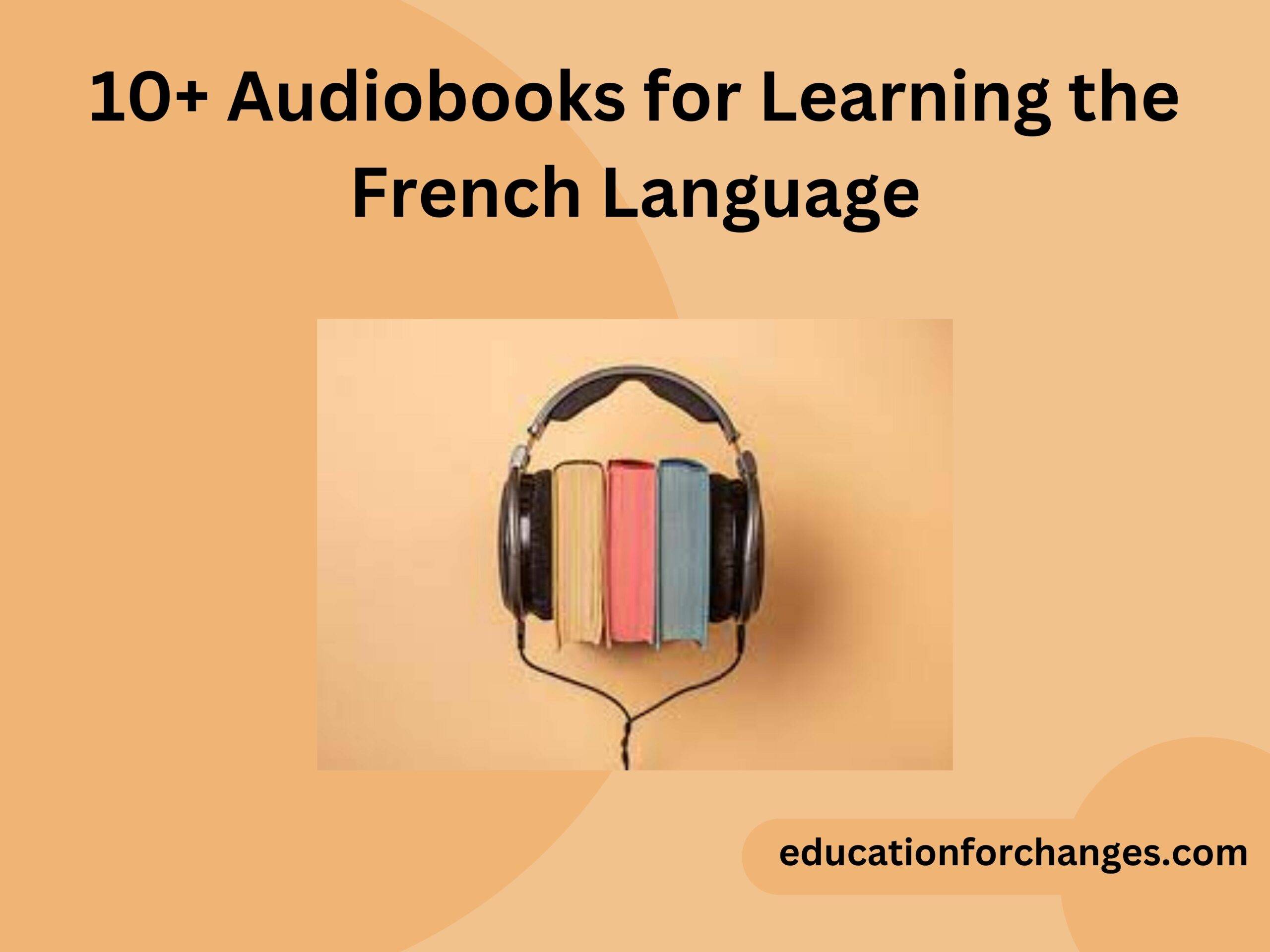Can Webex track your screen or detect cheating?
Webex is one of the online video conferencing meeting platforms that connects teachers and students in a classroom environment. It has various features like sharing your screen, recording the meeting, and many more. Teachers could take an online examination via Webex. But as a student, you are always concerned if the teacher could see your screen or not. Thus you must know if Webex tracks your screen or could detect cheating.
Quick Takeaways
- Your professor, will not be able to track your screen until and unless you share your screen with them.
- It means that Webex can not detect cheating, alone.
- It may need software like lockdown browsers for detecting cheating.
However, you must read till the end so that you can get a better understanding of if Webex can track your screen or not.

What is Webex?
Webex is Cisco’s all-in-one communication and collaboration video conferencing platform for everyone. This app was first founded in 1995 and was taken over in 2007 by Cisco Systems. It allows users to arrange video conferences, screen sharing, and other important elements of online meetings. The number of participants that can attend the virtual meeting in Webex is limited to one thousand. It’s a simple and effective conferencing tool that helps people and their teams to stay linked from any location and at any time. It works similarly to wileyplus.
Can a teacher view your screen?
While attending the online class, you may have this kind of question in your mind because you may be getting bored in the online classroom or are not interested in studying the subject. Yes, your teachers can see your screen but the only condition is to permit them. This is because Webex does not have proctoring functionality. Webex does not permit your teachers to see your screen if you don’t all. ow them. You can use anything in the background without any kind of fear.
However, there is so much software that may restrict you from opening any kind of browser on your laptop. There are high chances your professors would ask you to install such software before giving any kind of tests and exams. Consequently, your teachers could only see your screen when you allow them.
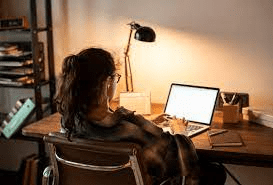
Can the teacher know when you are not paying attention?
Yes, using a feature known as “Participant Attention Tracking,” your professor or teacher can identify if you were paying attention or not. This feature tracks how long you spend clicking away from the Webex app or the desktop. This feature tracking mechanism tells your teacher if you were attentive or not. If you use another application or desktop in the background for more than 30 seconds, an exclamation sign will appear before your name. This helps the teacher determine whether you are paying attention in class or not. Even if you are in online acting classes, your teachers may look if you are attentive or not.
Can Webex track your screen or detect cheating?
No, as reading earlier, Webex can not share your screen with the teachers just like Aleks. This means that Webex can’t detect if you are cheating. Webex is a simple video conferencing app that helps you to get connected with others virtually. It does not include an in-built proctoring or lockdown system. Therefore, it alone does not help teachers in detecting any kind of cheating done by the students.
What are the plans for using Webex?
- In its free version, there is only a single user.
- If you want to make a meeting with up to 50 participants, you need to purchase its subscription. You have to pay $15 per month.
- If you want to exceed your limit of 100 participants then you will have to pay $17 per month. However, you can also bill it annually.
- Another difference between its free and paid version is that in the free version, you can only take meetings for 50 minutes but in the paid version, it extends for 24 hours.

Can your teachers see your private messages?
The private message option that you saw in your chat box helps you to send a message privately to other participants. However, your private message can only be viewed by the attendee to whom you send the message. Your teachers can not see your private message even if the recording is on. Anyway, you must not send any kind of remarkable messages regarding your professors to other participants. This is because you may forget to change the settings to private chat and mistakenly send it to your teachers. Even if they have scheduled the meeting or LMS platforms like Canvas, Schoology, and moodle, they will not be able to see your private messages.
Can your teachers see you when your camera is off?
If your camera is off, your teacher can not see you. They don’t even have the control of turning on your camera. So if you think that your teacher may be able to see you when your camera is off, then you are wrong.
How secure is Webex?
One of the greatest concerns of any company is its security. No company will like to use software that does not give it safety. Webex is one such platform that provides full safety to its users. You will get end-to-end encryptions for your files and various data. It also provides full transparency and governance to its users. However, one such flaw that may affect security is its ghost feature. With this feature, any person may join your meeting without getting noticed. This problem may cause a security concern to your data. Nevertheless, Cisco is working to correct this problem.
How can teachers use Webex for taking exams?
Here are the things that your teacher may do while taking your exams-

1. Webex testing session
Your teachers will start with creating a Webex testing session. Webex will schedule a meeting for you that will depict the date and time of your test. Consequently, you will get an auto-generated email invitation from Webex.
2. Joining before the exam
Webex restricts the timing of the students joining. However, your teacher can join the meeting before the starting time. He/she will wait till the time their students join the meeting. You can join your test from the assignment page.
3. Monitor the session
Various features/tools will help your professor to monitor you during the exam session. Webex dashboard, video, and meeting recorder could help them to keep a check on the students.
4. Reviewing the end session
Once your test is over, your teachers could recheck your activities in the recorded video. If they find any wrong thing done by any student, the teacher could take strict action against them.
Conclusion
Webex is a widely used platform by teachers to take their online classes. Teachers can share their screen, record the meeting and share it with you. When it’s exam time, students are mainly concerned with if the platform could detect cheating or not. No, your teachers can not view your screen or you until and unless you permit them. However, there is software that will restrict you from opening any other browser in the background.