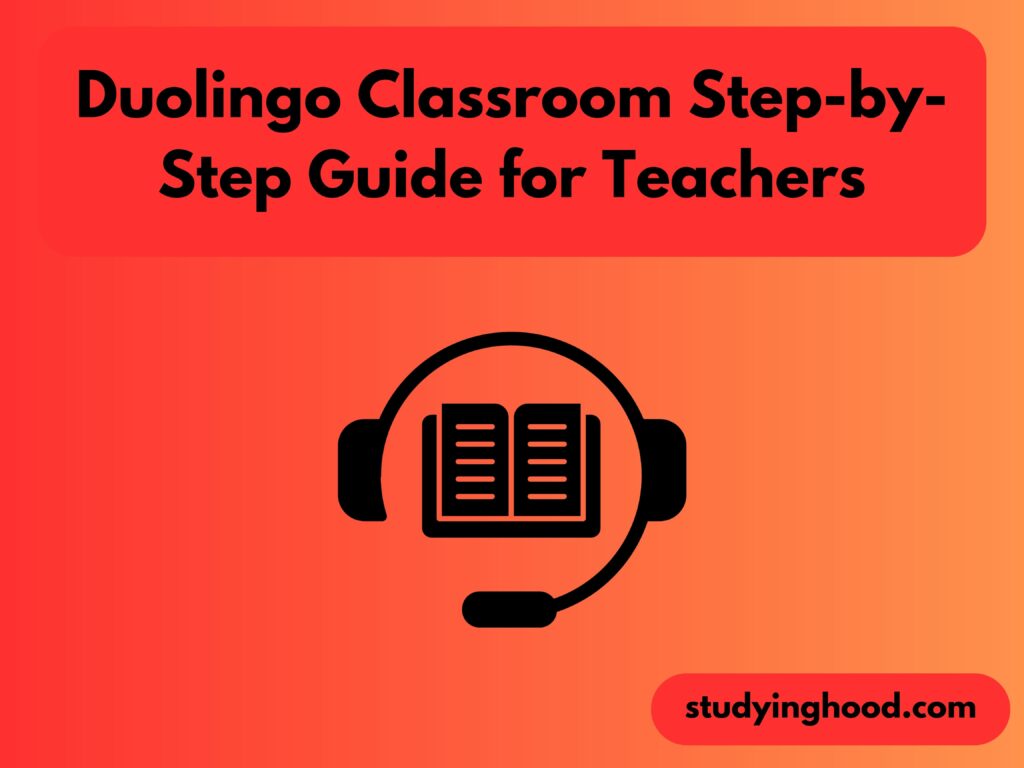Duolingo is a popular language-learning website and smartphone app. It offers an interactive language learning strategy that is pleasant and accessible to users of all ages. Duolingo offers a wide range of language lessons, allowing users to learn languages such as Spanish, French, and German. It tracks your progress, provides immediate feedback, and encourages daily practising through a reward system. Duolingo is available on a number of devices, including smartphones, tablets, and laptop computers, allowing you to study languages whenever and anywhere you choose. Although there are a lot of things that you can do on Duolingo, teaching in a Duolingo classroom is a part of Duolingo for School.
Quick Takeaways
- Duolingo Classroom is a feature of Duolingo for Schools that gives you the options for creating virtual classrooms, customising lectures, etc.
- In Duolingo for the school, you can create the Duolingo classroom, enrol the students, progress tracking, etc.
- While using the Duolingo classroom, you will have to create the classroom first, share the code with the students, assign lessons and monitor progress.
- You can add the students to the classroom by creating the classroom on Duolingo and sharing the code with them. Further, you can either add them manually or by sending them an email invitation.
However, you must read till the end so that you do not miss any of the important information regarding the Duolingo classroom

What is Duolingo?
The platform was originally released to the public in 2012, and it has acquired considerable appeal since then owing to its approachable and engaging approach to language learning. Duolingo’s mission is to make language education accessible and entertaining for individuals all around the world. The courses on Duolingo are meant to cover a wide range of language abilities, including reading, writing, listening, and speaking. The platform teaches vocabulary, grammar, and sentence structure using a combination of lessons, quizzes, and interactive activities. It uses a gamified system in which users earn points, unlock levels and badges, and compete against friends or other students. However, further, we have discussed more about the Duolingo classroom.
What is a Duolingo classroom?
Duolingo features a component called “Duolingo for Schools”, which lets instructors and students use Duolingo as a classroom learning tool. Teachers may use Duolingo Classroom to customise courses depending on student’s skill levels, establish learning targets, and track individual and overall class progress. The site also includes elements such as leaderboards and streaks to foster motivation and healthy rivalry among students.
Language teachers who wish to enhance their classroom lessons with an interactive and gamified language learning experience may find Duolingo Classroom useful. It enables students to have personalised learning paths, quick feedback, and a sense of community.

Here’s an overview of Duolingo’s classrooms:
1. Creating a Classroom
Educators may use Duolingo to build a virtual classroom by signing up for a Duolingo for Schools account. This enables them to keep track of their student’s progress, offer courses, and evaluate their performance.
2. Student Enrollment
Once the classroom is configured, instructors may invite students to participate by giving a unique classroom code or sending email invites. Students can join the classroom by creating their own Duolingo accounts or using existing ones.
3. Assigning Lessons and Activities
Teachers can give their pupils particular lessons, skill sets, or practice tasks. This assists in directing their learning path and ensuring that everyone is working on the same topic.
4. Progress Tracking
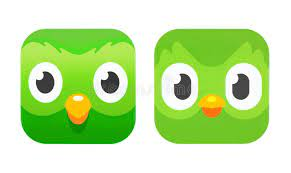
Educators may view a dashboard that gives insights into their students’ learning progress. They may examine individual performance, completed lesson tracking, streak monitoring, and overall competence levels.
5. Communication and Feedback
The messaging function in Duolingo for Schools allows educators and students to communicate within the programme. This allows professors to offer comments, answer questions, and interact directly with their pupils.
6. Leaderboards and Gamification
Duolingo includes gamification aspects like leaderboards, which allow students to compete and check their standings within the classroom. This increases motivation and stimulates healthy rivalry among students.
Duolingo for Schools is intended to improve the classroom learning experience by giving instructors tools to monitor and track their students’ progress while using the dynamic and gamified approach of Duolingo’s language courses.
HOW TO USE DUOLINGO CLASSROOM?
Following are the ways by which you can use Duolingo Classroom-

1. Create a Class
If you are an educator or a teacher, go to the schools.duolingo.com website and sign up for a Duolingo for Schools account. After you’ve registered an account, you may add a new class by entering information such as the class name, language, and grade level.
2. Share the Class Code
When you create the class, you will be given a unique class code. Distribute this code to your pupils. They can use this code to join and participate in the class.
3. Joining a Class
If you are a student, log in to your Duolingo account by using the Duolingo app or visiting the Duolingo website. Then, navigate to the “Classes” section and select “Join a Class.” To join the class, enter the class code issued by your teacher.
4. Assign Lessons
As an instructor, you may assign lessons to your students based on their level of competency or learning objectives. Assign certain skill sets or lessons from the Duolingo course to your class. The given tasks will be visible to students in their “Assignments” section.

5. Monitor Progress
Duolingo provides a dashboard for educators to track their students’ progress. Individual performance, completed lessons, streaks, and total competency may all be viewed. This allows you to see how your pupils are developing and identify areas where they may want further assistance.
6. Communicate & Provide Feedback
Use Duolingo’s messaging tool to connect with your students. Give feedback, answer questions, and participate in discussions to help them learn.
7. Leaderboards
Within lessons, Duolingo integrates gamification components such as leaderboards. Keep an eye on the leaderboard to see how your kids are doing in comparison to their classmates. This can boost motivation and inspire healthy competition.
Educators may improve the learning experience by assigning customised lessons, tracking progress, providing comments, and engaging with their students in a virtual classroom setting with Duolingo Classes.
How to add students to your Duolingo for Schools Workplace?

Follow these procedures to add students to your Duolingo for Schools workspace:
1. Sign in to your Duolingo for Schools account using your educator credentials on the Duolingo for Schools website (schools.duolingo.com).
2. Navigate to your workspace or the individual classroom where you wish to add students from the dashboard.
3. To reach the student management area, click on the “Students” tab or a comparable option.
4. Look for the option – “Add Students” or “Invite Students” and tap on it.
5. There are usually two ways to add students:
a. Class Code: You may create a one-of-a-kind class code to share with your pupils. Students can then enter this code into your classroom to join. To generate the code, click the “Generate Class Code” or a similar button, and make a note of it or share it with your students through email, messaging platforms, or in person.
b. Email invites: Alternatively, you may send email invites straight from the Duolingo for Schools site to your students. When you enter the students’ email addresses, Duolingo will send them an invitation to join your class.

6. To join your classroom, students will need to establish their own Duolingo accounts or utilise their current ones. If the students do not have an account, they will have to create the account first.
7. Students can join your classroom after they have the class code or receive the email invitation by visiting the Duolingo for Schools website or using the Duolingo app and inputting the appropriate information.
8. Using the Duolingo for Schools portal, you can track your student’s progress, give lessons, and provide feedback.
Note: Due to upgrades and modifications to the Duolingo for Schools platform, the exact processes and options may vary significantly.
Is Duolingo classroom worth it?
The worth of Duolingo Classroom is determined by your particular learning objectives and preferences. Duolingo Classroom includes elements that help improve the language learning experience in a classroom context. Teachers may set up virtual classrooms, monitor student progress, provide courses, and give comments. Gamification, personalised learning routes, and community participation may all benefit students.

However, aspects such as the extent of instructor participation, the platform’s efficiency for your learning style, and how well it corresponds with your language learning objectives must all be considered. Reading reviews and using the free Duolingo edition will help you decide if Duolingo Classroom is a suitable match for you.
Finally, while Duolingo Classroom can be a great tool for language learning in an educational setting, it may not be appropriate for everyone. It’s worthwhile to investigate and evaluate depending on your individual requirements and preferences.
As you now have learned all about the Duolingo classroom, you must know some of the other Duolingo features. Thus further we have discussed some other features of Duolingo.
What are the other features of Duolingo?
Duolingo provides you with numerous elements to aid language learning:
- Gamified Learning: Duolingo uses gamification features to make learning more enjoyable and interesting. It motivates you to progress and complete courses by utilising a point system, levels, and accomplishments.

2. Bite-sized Lessons: Language learning is broken down into bite-sized courses on the platform, making it simpler for you to integrate brief study sessions into their everyday schedule. Each unit includes different lessons that focus on a different aspect of vocabulary, grammar, or language abilities.
3. Interactive Exercises: Duolingo offers you a number of interactive activities, including multiple-choice questions, translation jobs, speaking exercises, and listening comprehension exercises. You can utilise these activities to improve your reading, writing, speaking, and listening abilities.
4. Skill Tree and Progress Tracking: Duolingo has a skill tree structure, which allows you to access additional courses and subjects as you improve. You may monitor your progress and see how far you’ve come in your language-learning endeavour.
5. Duolingo Stories: Duolingo Stories are short, interactive narratives that aim to enhance reading and listening abilities. They give context and terminology inside fascinating narratives, giving you the opportunity to practise your comprehension abilities.
6. Duolingo Podcasts: Duolingo Podcasts feature real-life stories in different languages, helping learners improve their listening skills and exposing them to authentic language use.

7. Duolingo Gems: Duolingo Gems are a type of in-app money that can be obtained using the language learning website Duolingo. Gems are typically utilised to get access to extra features and perks such as streak restoration, bonus skills, duo outfits, and power-ups. While Gems can enhance the learning experience, they are not required for going through Duolingo’s courses.
8. Language Clubs and Leaderboards: Duolingo allows users to join language clubs and compete with friends or fellow learners. Leaderboards display the rankings based on users’ activity, encouraging a sense of community and healthy competition.
It’s worth noting that these features may evolve over time as Duolingo continues to update and improve its platform.
Conclusion
Duolingo delivers an entertaining and effective language learning experience with its gaming-based educational system, bite-sized lessons, interactive activities, prompt feedback, and progress monitoring. Duolingo Classroom, a feature of Duolingo for Schools, gives teachers options for creating virtual classrooms, customising lectures, tracking student progress, and communicating with students. It provides personalised learning routes, feedback, and a feeling of community, making it an excellent resource for language teachers looking to integrate Duolingo into their curriculum. While Duolingo Classroom can be useful in the classroom, its value is determined by individual learning objectives, teaching styles, and preferences. Consider aspects such as teacher engagement, learning style compatibility, and congruence with language learning goals.
FAQs
Can you use Duolingo for a class?
YES! Set a particular objective for students to fulfil during these periods while using Duolingo at the beginning or conclusion of the class. This will assist everyone in settling in, or out, with some enjoyable learning exercises!
How do I see my class on Duolingo?
Follow these steps to see your class on Duolingo:
1. Sign in to your Duolingo account through the Duolingo website or app using your credentials.
2. After checking in, you’ll be taken to the home screen, where you can see your language courses and progress.
3. On the Duolingo website or app, look for a section or tab labelled “Classes” or “My Classes.” To access your classes, click on it.
4. You should see a list of the courses you have joined or created in the area of the course. Each class will normally be assigned a name or identity.
5. To access a specific class, click or tap on the class name or identifier.
6. You will discover a variety of tools and options inside the class, including assignments, student progress monitoring, communicating with your teacher or classmates, and other classroom-related activities.
Is Duolingo Worth it?
Duolingo is a free language learning platform with optional premium features offered through Duolingo Plus. The free version provides a wide choice of language classes to anybody with an internet connection. Duolingo Plus offers extra features such as offline learning and an ad-free experience, but it requires a membership cost. While Duolingo can be a useful language learning tool, it is not a replacement for full language education, immersion, or practice with native speakers. Before choosing if it is worth paying for you, consider your individual language learning goals, preferred learning method, and the role you anticipate Duolingo playing in your language learning journey.
- Lingoda Honest In-depth Review: Read Before Applying? - November 2, 2023
- Native Camp Honest In-depth Review: Read Before Applying? - November 2, 2023
- How to get into Vet School? -Myths about Veterinarian Schooling - November 1, 2023