Can Google Meet Detect Cheating? (5 Tips for Preventing it)
Online exams became the trend during the pandemic when everyone was doing work from home because of the situations going on outside. The demand for online exams increased rapidly and teachers were worried about cheating issues and students were no more interested in attending online classes and learning the given work. How is it possible for students to give online exams on google meet that too without cheating?
Quick Takeaways
1. Surveying students’ movements
- Google Meet alone can not detect cheating. However, the following are the ways to detect cheating-
2. Set the paper in an essay format
3. Watch the students through the webcam
4. No use of mobile phones in exams
5. Use the plagiarism tool
However, you must read it till the end so that you do not miss any of the important information on it.

Google Meet test
Teachers used the apps or tools for taking online exams. Teachers used Zoom, google meet, and other tools. Institutions use apps like google meet so that they can teach the students and even take exams for the students. Though teachers keep an eye on students during the exams, students are very clever that they find any way to cheat in their exams. Students do not show their interest in the class which later on results in cheating. Even if you are googling it is considered cheating.
Do you think Google meets to find the activities of the students? Here, we will be discussing the google meet test and even come to know how google meet detects cheating then how? But yes, indeed, google meets can not detect the cheating done by the students but it is made to take classes, exams, etc. Let us move forward to know more about it.
How to prevent cheating in a google meet exam?
Though when a teacher is teaching or even taking an exam, he/she should follow evidence-based techniques and use proctoring software like ProctorU to prevent cheating. As we all know, students use different methods and ways to cheat in online exams. But teachers are there with more advanced technologies, strategies, and techniques so that they can prevent cheating cases. Let us know what else can be done by the teachers, examiners, interiors, or whoever during the online exams so that they can control cheating cases. Let us get started.
1. Surveying students’ movements
The foremost action that can be taken by the instructors is to check the movement of the students during the exam. But you won’t be able to see all the moving activities. You can find out if you see the students are anxious. This happens when you are focusing on the student and if he is cheating, he will be worried by the thought that he can be caught, so you can come to know that there is something that is happening wrong.
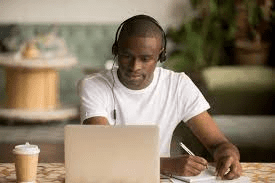
2. Set the paper in an essay format
Teachers can set the paper in the format of an essay. But why? You have to do it as students are very lethargic and they don’t like lengthy questions. Instead, they make multiple choices easily. But when you set the format in essay style, then they will copy it from the intelligent students. You can easily find out the cheating case if they are similar. The essay shows the credibility of a student, but if it is the same then it’s copied.
3. Watch the students through the webcam
Before the paper begins, you should ask students to download google meet so that you can watch them during the online exam. This is the way you can interact with the students in the exam to prevent cheating. Now, you can monitor them through the webcam.
4. No use of mobile phones in exams
Restrict the students from using mobile phones during the exam. This is important as your teachers also have taken your phones during the exams so that you don’t cheat. If they keep it away, then it will be easy for you to know if they are cheating or not. But they won’t cheat if they don’t have a mobile phone with them during the examination.
5. Use the plagiarism tool
Last but not least, teachers can use any plagiarism tool to find out if the content is copied from Google, then you can easily find out the caching case and report it.
Is there any chance of cheating in the google meet exams?
The online trend of giving exams leads the student’s study life in the wrong way. Instead of attending the classes for the exams, students prefer to cheat in their online exams. Though in offline exams, their behaviour can be caught easily as there are supervisors there who keep an eye on them so that they can not cheat in their exams. But this left a loophole in the online exams. Students can cheat in their exams even under supervision. It can happen when they switch off their camera, then what will the teachers do?
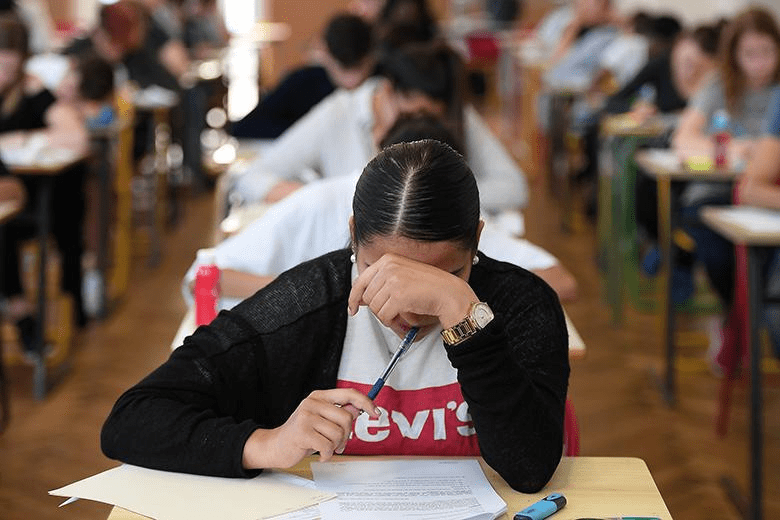
Guys, the browser of the student can be supervised by the examiner and even teachers will see the student’s activities from the webcam during the online exams so if you monitor them properly, then there is no chance for the students to cheat in their exams for good grades. But if you are imbalanced, then students can chat easily. The camera will let the teacher know about the activities going on during the exam but if it gets unstable and can not capture any instance, then cheating could be done by the students.
If teachers find any student doing a doubtful activity, then the teacher can ask the student to turn on the camera or share the screen so that they can prevent cheating. Also if there are long answer-type questions try to use the plagiarism scanners like Safeassign, which will make it easy to know if the student has copied the content or not.
How can you conduct an online test on google meet?
If you want to take the tests of your students and want to read the paper, then you can follow the below points so that you can conduct their online test on google meet:
Step 1- First, open the google meet and classwork tab shown at the top side of the classroom page.
Step 2– Then, tap on it to create.
Step 3- Now, you have to select the test which you want to take such as descriptive, multiple-choice, etc.
Step 4- After that, fill the box with a title and your given instructions.

Step 5- Tap on the blank quiz to take a multiple-choice type test. If you want to make it separately you can do it by quiz interactive.
Step 6- Lastly, you can add the questions of the test by using the add option icon.
This is how you are done with conducting an online test on google meet.
Wrapping up the context
In this article, you come to know about the google meet test and how to prevent students from cheating. Teachers used the apps or tools for taking online exams. Teachers used Zoom, google meet, and other tools. Institutions use apps like google meet so that they can teach the students and even take exams for the students. Though teachers keep an eye on students during the exams, students are very clever that they find any way to cheat in their exams. Students do not show their interest in the class which later on results in cheating. I hope students can leave their habit of cheating and teachers can increase their grades by teaching them.
FAQ:
Can teachers see your screen on Google Meet without you knowing?
No, it is not possible as you are to share your screen with the instructor then only they can watch your activities, otherwise, there is no way out.
Can teachers see you on Google Meet if your camera is off?
No, teachers can not see you if your camera is off. When you are off-camera, teachers get restricted to see you.
Can online exams detect cheating?
Various software and technologies can let you drive in the cheating case if you do so in your online exams. So, yes online exams detect cheating.


