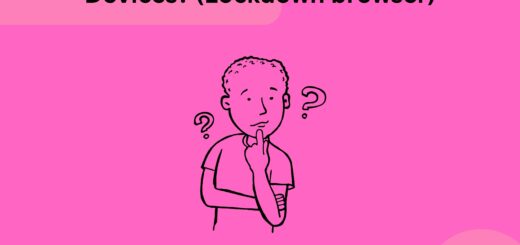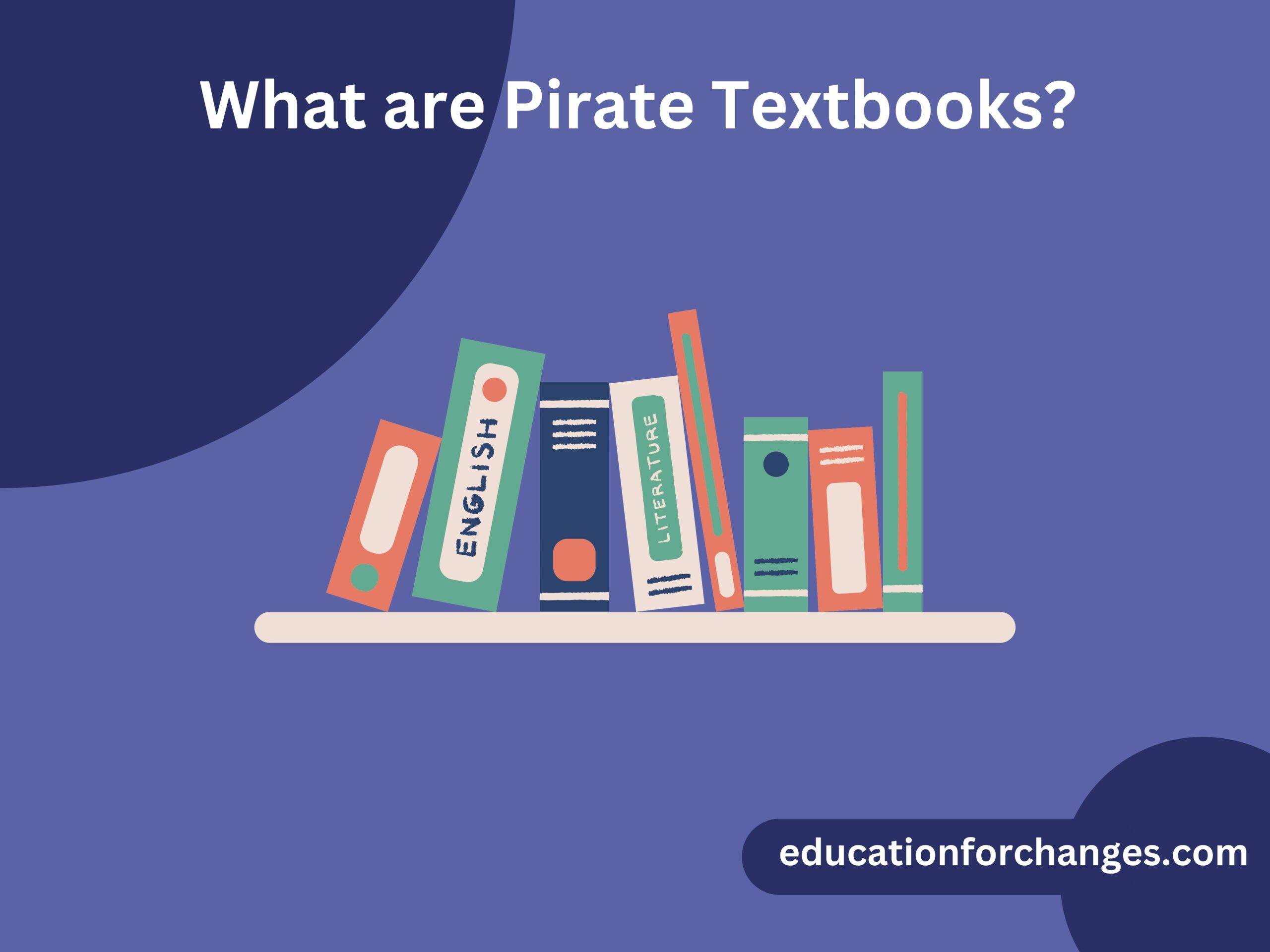How Long does SafeAssign Take? (Report in Progress Time)
Safeassign software is mainly developed for both students and teachers. The student uses SafeAssign to check their assignment, drafts, and paper and the SafeAssign software compares the submitted assignment, drafts, and papers with the existing academic work. It provides detailed information about the method of how the assignment is done from the browser or the existing assignment of any student. The report of SafeAssign helps to check the originality of the assignment and identify how properly the student has worked on the assignment.
Quick Takeaways
- “Report in progress” indicates that the content on the assignment which is submitted is being detected for similarities.
- When you submit the assignment for the originality check in an electronic version of the paper at the same time the scanning of the document of the originality report begins known as scan time.
- The average scan time on SafeAssign can take anywhere between half an hour depending on the number of file pages.
However, you must read till the end so that you do not miss any important facts related to virtual learning and why it is important.
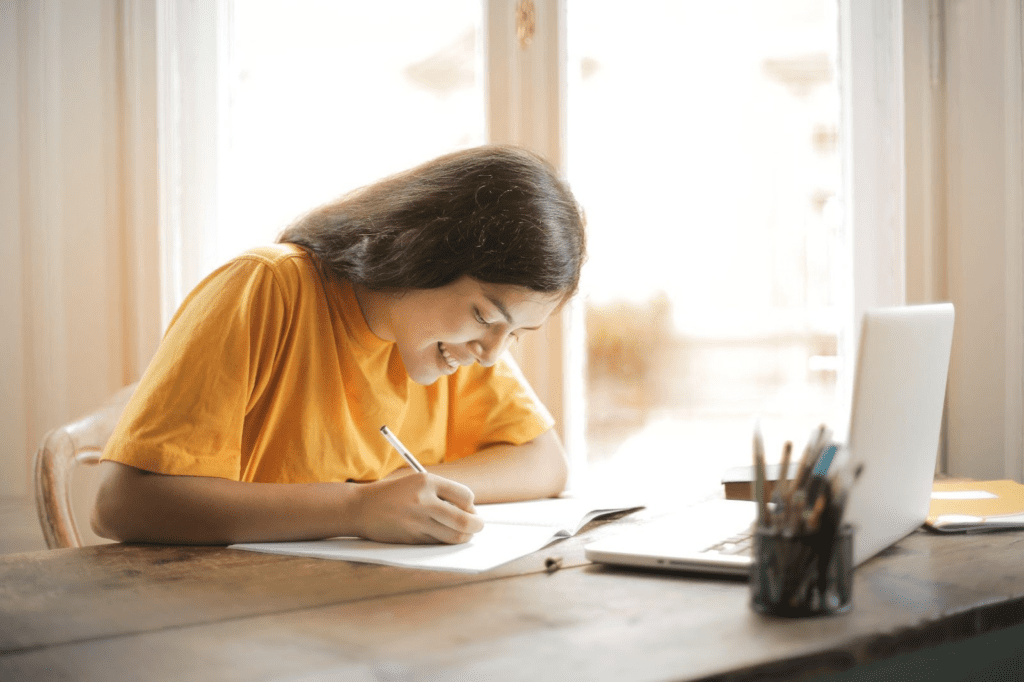
What does SafeAssign “report in progress” mean?
When “report in progress” is displayed on the screen it indicates that the content on the assignment which is submitted is being detected for similarities. It is also shown when the scan is not completed the software is still scanning the assignment for similarity. if the software detects the similarity in some sections then the student has to work on it and adjust it as appropriate.
How long does SafeAssign take to scan?
Scan on the SafeAssign software depends on the volume of the assignment submitted by the student to check it before the submission or by the teacher to check the flags in the assignments of the student. The average scan time taken is between 20- 30 minutes depending on the number of file pages. If the student submits the assignment for the scan during the off-campus season it may take 5 minutes to scan but if the scan of the assignment is on-campus season it may take more than 20 minutes.
Why does SafeAssign take a long time to scan sometimes?
The process of scanning on the SafeAssign software is time-consuming but the result is useful. Further, we have explained the timing before and after submitting the file-
Before submitting the file for scan:
It is challenging to work on an assignment that needs to be converted into a useful form.
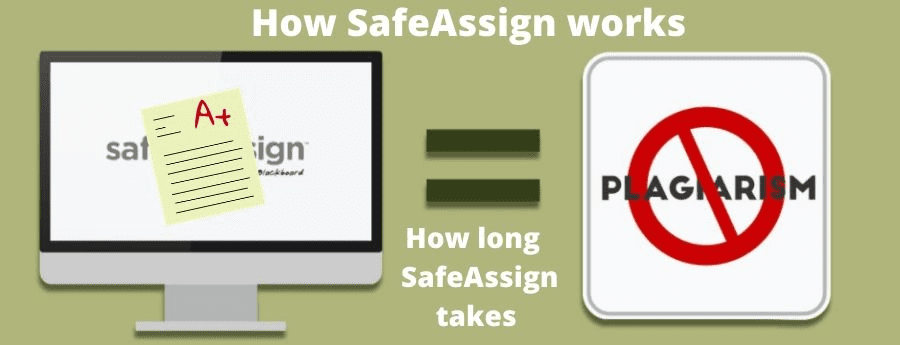
For example, if the student is working on a PowerPoint file, the file first needs to be converted into a pdf file and saved on the drive. The saved file has to be renamed as the extension of .rtf(rich text file). This is a long time taking process.
After submitting the file for scan:
When the scan of the submitted document takes time it is a normal process. The factor for the long time taken to scan after submitting the file on SafeAssign are as below:
- If the server of software is down the scanning of the assignment may take time. The slow process is being reported to the web host.
- The experience of scanning when the student is using SafeAssign during the high on-campus automatically reduces the performance of the software. At that time the website is experiencing high traffic which makes the software scan slow the assignment.
- Mostly the student uses the software for checking plagiarism at the deadline of the submission. Suppose 100 students are loading the assigned website server for scanning scan at the same time here the software will experience too many file requests to scan which will make the software report time slow.
What is the scan process?
When you submit the assignment for the originality check in an electronic version of the paper at the same time the scanning of the document of the originality report begins. The scan process scans the assignment for the matching of the content with other databases, the global reference database, and the internet. After the scanning process, the result will be displayed on the screen and visible to the student and the teacher. You can improve notes where it is required before submitting them to the instructor.

How do I get SafeAssign to take less time?
- By uploading the document before waiting for the deadline the time requests on the server will be less. So scanning the documents or uploading the assignment early will make SafeAssign take less time.
- Mostly preferred that the format of the file is Microsoft word. As if the file is a word document, the next process is to upload it on the safe assignment of checking the plagiarism.
- For the fast process of scanning, save the user a simple file name so that during the process of scanning it does not load errors when it is uploading. The file path used should not be too long and use a path that has a shorter name.
- By uploading the file on time if wanted, the scan should take less time. if you upload the file on time when the others are not using the website it will take less time to generate the originality report.
How to check the assignment on SafeAssign:
It is very easy to check the plagiarism in the assignment on SafeAssign just like Turnitin. However, after checking the plagiarism, there are also proctored exams which are proctored by software like proctorU. The steps to check the assignment or paper on SafeAssign are as below:
- Step 1: On the left side of the class page by clicking the link safe-check
- Step 2: Click on the link to safe-check.
- Step 3: Select the file from the computer that you want to check.
- Step 4: Recheck the file name before uploading for safe-check as the correct file is being uploaded.
- Step 5: After the confirmed file is selected. Click on the submit button. The report will be generated on the screen.
Conclusion:
SafeAssign is a server that detects the similarities of data by comparing it to the other works. SafeAssign takes a long time when the server of the software is down or when the volume of the assignment is more. It is SafeAssign originally reports to the instructor or the student in a few minutes when the server is not down.