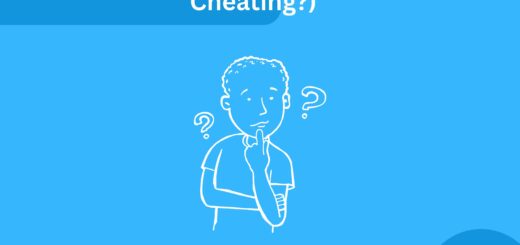How to unblur documents on Course Hero for free?
There are many platforms that help students to get solutions for their assignment questions, test questions, etc. They provide study notes for the help of students. But to get access to these documents students need to take up subscription plans. Course Hero is one such platform that runs similarly. As a student, it may be hard for you to take up your subscription plans. Therefore, we are here to help you with the ways by which you can unblur the documents on Course Hero freely.
Quick Takeaways
Uploading the documents
- There are many different ways by which you can unblur the documents on the course hero-
Creating some new free accounts
Using various plugins
Taking up quizzes
Rating others’ documents
Let us learn more about how to unblur the documents of the Course Hero by reading till the end.
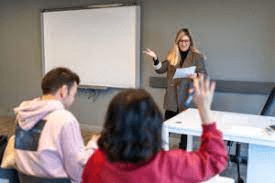
What is Course Hero?
Course Hero is a platform where you can get a lot of study guides related to your subjects. You will get a variety of questions along with solutions posted by various students regarding their subject. The platform also provides various infographics and videos to help students with their studies easily.
It offers you study material in various subjects – Literature, economics, biology, history, etc. You will get about 30 million study-related resources on this platform. But to use it, you need unlocks. To get these unlocks you need to purchase the subscription plan of it. Although you can still unblur it by using many ways. These ways are mentioned in the next section.
How do unblur documents on Course Hero for free?
Many students believe that to get the answer to the questions on this platform they will need to get the subscription plan. But that is not true. There are many ways by which you can freely use the course hero documents –
1. Uploading own documents
The most common way to get free unlocks is to upload your original class notes, study material, etc on course hero. When you upload 10 documents on this platform, you will get 5 unlocks for them. In this way, you do not need to pay a single penny to get access.
2. Using Plugins
There are many plugins that you will find to unblur the documents that are available in it. One of the commonly used plugins is Unblur Studyblue. You can unblur any document you want by using this tool.
3. Creating a free account
When you register for the course hero you will get access to free locks. You can use different emails to register with course hero to get unlocks every time you register.

4. By taking up Quiz
Also, there are a lot of activities that you can perform to get unlocks. One of them is to quiz yourself. All you need to do is to click on the Quiz yourself option on the document which is already unlocked for you. By completing the quiz, you will get some unlocks. These unlock are usually credited to your account after an hour.
5. By rating other documents
Another way to get unlocks is by rating the documents of other people. There are various documents that are uploaded by the students and the teachers. Ratings and reviews make it easy for the students to choose the document. You need to review a minimum of 5 documents you have unlocked before. For every five documents, you get a free unlock which is again credited after one hour.
6. Using Inspect
Remember this step is not applicable to every document. This is a small error on this platform and may be fixed at any time. You can take a chance on using this method. For this method, you need to visit the official website of Course Hero and follow the steps mentioned below-
- Select a short portion of the document you want to unblur. Then you should right-click on it. You will find an option of “Inspect”, select it.
- A window will be prompted on your screen. You will find a tag as “div”. Right-click on it. You will find an option as an Edit attribute.
- Click on the edit attribute. Write none for the new class section. Once all these steps are done you need to refresh the page.
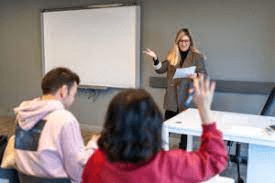
7. Referring to your friend
This could be the easiest way of getting free unlocks. You just need to refer your friend. When your friend creates the account with the help of your code, both of you get free unlocks.
Subscription plans for Course Hero
By taking subscription plans you will get 24/7 hours of customer support on which you can submit your questions and get notified when your question is answered. Also, you can unblur 40 questions each month. The price of subscription plans depends upon the duration you are choosing-
1. Annually
You need to pay $9.95 monthly and you can ask up to 40 questions every month.
2. Quarterly
The price of this subscription is $19.95 and you get to ask 20 questions each month.
3. Monthly
You need to pay $39.95 monthly and you can ask up to 10 questions every month.
Conclusion
Course Hero is a platform that provides various documents like infographics, study guides, etc to help students. Students need to have unlocks to open up the documents. But the free version has very few unlocks. Therefore, you need to purchase the paid version to get more unlocks. However, there are a lot of other ways by which you can get unlocks for your use. You can upload your original study notes, rating other documents, refer to your friends, etc.