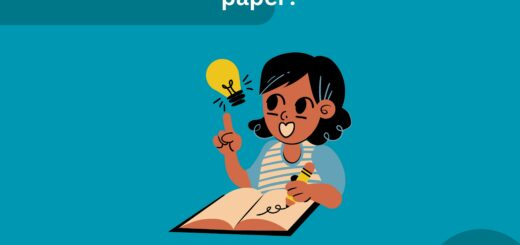Top 10 Page Calculator Tools
Page Calculator Tools help in calculating pages for any online document format. A page calculator tool is a tool that helps you to know how many pages will be there in your content. As you may get different types of writing assignments like writing a 5-page paper, these calculators can help you to know how many pages are there in your writing.
Quick Takeaways
1. Words to Pages
- Some of the most common page calculator tools are-
2. Word Counter
3. The word finder
4. Stepcalculator
5. Online word counter tool
6. Word counter.io
7. Edubirdie
8. Word count tool
9. Editpad
10. Top Homework Helper
However, you must read till the end so that you get a better understanding of these page calculator tools.

What is a Page Calculator Tool?
As the name suggests it is a tool that helps you to know how many pages will be there in your content. All you need to add is the required details like the number of words, font, spacing, etc. To get the number of pages you can also copy your text in the space given in the calculators. These tools help you to know the accurate number of pages according to the details filled in the sections.
List of Page Calculator Tools
There are various free online tools that you get online to check the number of pages according to your word count. However, here is the list of different Page Calculators that you can use –
1. Words to Pages
It is a simple tool that only requires the completion of four fields to produce reliable results. Type in the word count, font style and size, and spacing. You will quickly get the estimated number of pages in this way. There are the most often used fonts that you can select from. Also, you can choose one of them if your document contains two separate fonts. There are six alternatives for selecting a font –
- Arial
- Calibri
- Comic Sans
- Courier
- Times New Roman
- Verdana
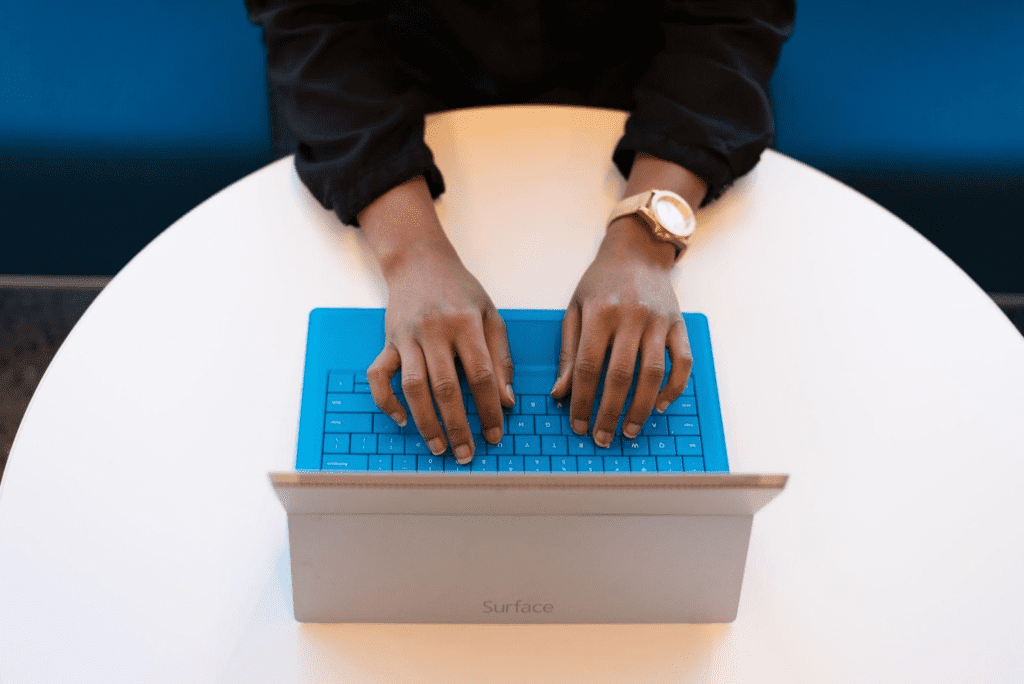
2. Word Counter
This is one of the most used tools by the students. In this tool again you need to mention the font style and size, spacing, and word count. You also have the option to paste the content and change the font style. You have the options for setting the format of the page, font style and size, margins, and spacing. There are a lot of FAQs for the students also.
3. The word finder
This tool helps you to know how long your paper will be in an easy manner. There is no need to do difficult calculations. In this tool, you again need to select the font style and size, word count, and spacing. Make sure to enter the right details as the wrong information may result in wrong results.
4. Stepcalculator
It is a free and easy word counter. It shows you an approximate number of pages for your content. You only need to put your content into the converter or define the number of words it contains. Then you decide on the appropriate spacing and choose the text’s font and size. The data you enter is converted by the program so you can see how many pages there are.
5. Online word counter tool
This tool again helps you to check the length of the pages. In this tool, you get additional options like the number of characters, paragraphs, etc. Though this tool does not allow you to choose the font style of the text. Also, this tool gives you the data for single or double-spacing tools.

6. Word counter.io
This tool helps you to know the total words, characters, number of lines, and paragraphs. It also helps you to know the length of the content. All you need to enter is the text in the tool and select the font size, style, and spacing.
7. Edubirdie
Just like others, this tool will help you to know what will be the length of the pages involved in the content according to the text. Again by providing information like the font style and spacing you get accurate results. This platform not only provides 100% accurate results but also provides you with 24/7 customer support service.
8. Word count tool
This tool helps you determine the length of the content and also its reading score. It also helps to determine the characters, paragraphs, and sentences. Just like words to pages, this tool has six different fonts to select including Arial, Calibri, Times New Roman, etc.

9. Editpad
This tool again helps you to quickly convert the number of words, characters, etc into several pages. Again you need to add up the font style and size along with the word count in it. The font styles available are similar to the Word count tool and Words to Pages. However, you can select a font size in the range of 10-14. Also, you can choose spacing from the three options i.e Single, 1.5, and double spacing.
10. Top Homework Helper
It is another tool that will assist you to know the number of pages according to your content. Again you have to follow the same procedure just like other tools. Set the number of words, spacing, font style, and size. You can also calculate your GPA via this platform as well.
Conclusion
Page calculator tools are designed to help students with their academic work. They help to know how many pages will be there according to the words written. This helps the students to write according to the regulations of their institutions. However, you can try to check the number of pages from the given tools in the article. All of these give reliable results.